Reliable SSL Certificates
From the best certification authorities
Secure SSL certificates at the best prices
Domain Protection
| Certificates Name | Certification Authority | Will be suitable | Secure | Type of inspection | |
|---|---|---|---|---|---|
| Comodo Essential SSL |

|
Will be suitable: business card website, blog, online store | Secure: 1 domain | Type of inspection: Domain | 19 / year Order now |
| Comodo Positive SSL |

|
Will be suitable: blog, business card website, mail server | Secure: 1 domain | Type of inspection: Domain | 9.90 / year Order now |
| Comodo Instant Premium SSL |

|
Will be suitable: online store, corporate portal | Secure: 1 domain | Type of inspection: Organization | 199 / year Order now |
| Comodo Instant SSL |

|
Will be suitable: corporate portal, online store | Secure: 1 domain | Type of inspection: Organization | 45 / year Order now |
| Comodo Instant SSL Pro |

|
Will be suitable: corporate portal, insurance company | Secure: 1 domain | Type of inspection: Organization | 65 / year Order now |
| Comodo Elite SSL |

|
Will be suitable: online store | Secure: 1 domain | Type of inspection: Organization | 149 / year Order now |
| Comodo SSL Certificate |

|
Will be suitable: blog, business card website, mail server | Secure: 1 domain | Type of inspection: Domain | 79 / year Order now |
| RapidSSL |

|
Will be suitable: business card website, blog, corporate portal | Secure: 1 domain | Type of inspection: Domain | 14.8 / year Order now |
| GeoTrust QuickSSL Premium |

|
Will be suitable: blog, business card website, corporate portal | Secure: 1 domain | Type of inspection: Domain | 79 / year Order now |
| GeoTrust True BusinessID |

|
Will be suitable: corporate portal, online store | Secure: 1 domain | Type of inspection: Organization | 90 / year Order now |
| Symantec Secure Site |
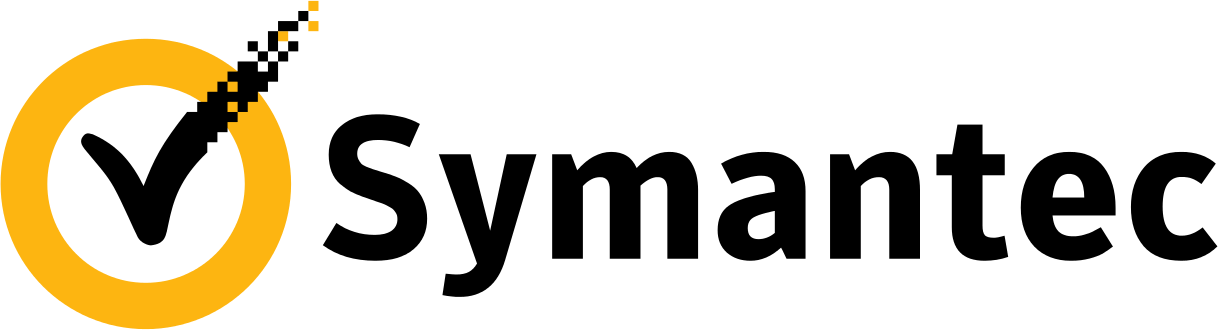
|
Will be suitable: online store, corporate portal | Secure: 1 domain | Type of inspection: Organization | 385 / year Order now |
| Symantec Secure Site Pro |
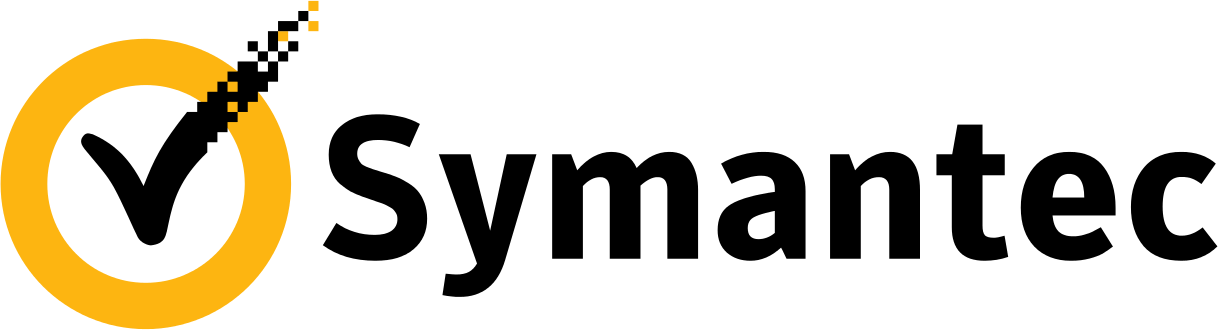
|
Will be suitable: corporate portal, online store | Secure: 1 domain | Type of inspection: Organization | 845 / year Order now |
| Thawte SSL 123 |

|
Will be suitable: blog, business card website, corporate portal | Secure: 1 domain | Type of inspection: Domain | 48 / year Order now |
| Thawte SSL Web Server |

|
Will be suitable: corporate portal, online store | Secure: 1 domain | Type of inspection: Organization | 117 / year Order now |
| Certum Commercial SSL |

|
Will be suitable: blog, business card website, mail server | Secure: 1 domain | Type of inspection: Domain | 6.50 / year Order now |
| Certum Trusted SSL |

|
Will be suitable: credit company, insurance company, corporate portal | Secure: 1 domain | Type of inspection: Domain | 45.00 / year Order now |
Subdomain protection
| Certificates Name | Certification Authority | Will be suitable | Secure | Type of inspection | |
|---|---|---|---|---|---|
| Comodo PositiveSSL Wildcard |

|
Will be suitable: online store, corporate portal | Secure: 1 domain | Type of inspection: Domain | 89.00 / year Order now |
| Comodo Wildcard SSL Certificate |

|
Will be suitable: online store, corporate portal | Secure: 1 domain | Type of inspection: Domain | 250 / year Order now |
| Comodo Multi-Domain Wildcard SSL |

|
Will be suitable: corporate portal, online store, mail server | Secure: 3 domains | Type of inspection: Organization | 407 / year Order now |
| Comodo Positive Multi-Domain Wildcard |

|
Will be suitable: corporate portal, business card website, mail server | Secure: 3 domains | Type of inspection: Domain | 239 / year Order now |
| Comodo EssentialSSL Wildcard |

|
Will be suitable: corporate portal, online store, mail server | Secure: 1 domain | Type of inspection: Domain | 109 / year Order now |
| Comodo InstantSSL Premium Wildcard Certificate |

|
Will be suitable: corporate portal, online store, credit company | Secure: 1 domain | Type of inspection: Organization | 195 / year Order now |
| RapidSSL Wildcard |

|
Will be suitable: online store, corporate portal | Secure: 1 domain | Type of inspection: Domain | 149 / year Order now |
| GeoTrust True BusinessID Wildcard Certificate |

|
Will be suitable: corporate portal, online store | Secure: 1 domain | Type of inspection: Organization | 325 / year Order now |
| Symantec Secure Site Wildcard |
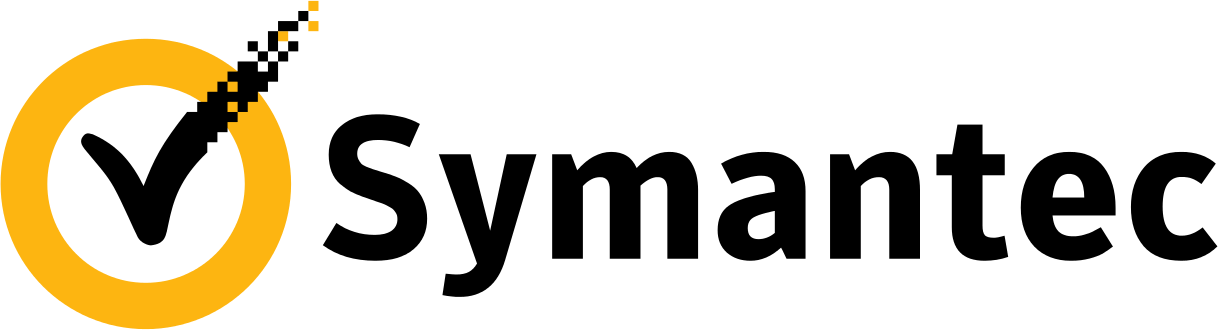
|
Will be suitable: corporate portal, online store | Secure: 1 domain | Type of inspection: Organization | 1850 / year Order now |
| Thawte Wildcard SSL Certificate |

|
Will be suitable: corporate portal, online store | Secure: 1 domain | Type of inspection: Organization | 439 / year Order now |
| Certum Commercial SSL Wildcard |

|
Will be suitable: corporate portal, mail server | Secure: 1 domain | Type of inspection: Domain | 80.00 / year Order now |
Multi-Domain protection
| Certificates Name | Certification Authority | Will be suitable | Secure | Type of inspection | |
|---|---|---|---|---|---|
| Comodo Multi-Domain SSL |

|
Will be suitable: corporate portal | Secure: 5 domains | Type of inspection: Organization | 151 / year Order now |
| Comodo Unified Communications |

|
Will be suitable: mail server, network equipment | Secure: 5 domains | Type of inspection: Organization | 178 / year Order now |
| Comodo Positive Multi-Domain SSL |

|
Will be suitable: corporate portal, business card website, mail server | Secure: 3 domains | Type of inspection: Domain | 39.00 / year Order now |
| GeoTrust True BusinessID with Multi-Domain |

|
Will be suitable: corporate portal, mail server | Secure: 5 domains | Type of inspection: Organization | 250 / year Order now |
| GeoTrust QuickSSL Premium |

|
Will be suitable: corporate portal | Secure: 5 domains | Type of inspection: Domain | 178 / year Order now |
| Certum Multidomain Commercial SSL |

|
Will be suitable: corporate portal, mail server | Secure: 300 domains | Type of inspection: Domain | 285.00 / year Order now |
| Certum Multidomain Trusted SSL |

|
Will be suitable: corporate portal, online store | Secure: 4 domains | Type of inspection: Organization | 102.00 / year Order now |
Green bar
| Certificates Name | Certification Authority | Will be suitable | Secure | Type of inspection | |
|---|---|---|---|---|---|
| Comodo EV SSL |

|
Will be suitable: online store, credit company | Secure: 1 domain | Type of inspection: Extended | 199 / year Order now |
| Comodo EV Multi-Domain SSL |

|
Will be suitable: large corporate portal, insurance company, bank | Secure: 3 domains | Type of inspection: Extended | 268 / year Order now |
| Comodo PositiveSSL EV |

|
Will be suitable: online store, insurance company, credit company | Secure: 1 domain | Type of inspection: Extended | 149.00 / year Order now |
| GeoTrust True BusinessID with EV |

|
Will be suitable: bank, credit company, insurance company | Secure: 1 domain | Type of inspection: Extended | 209 / year Order now |
| GeoTrust True BusinessID with EV Multi Domain |

|
Will be suitable: corporate portal, online store, bank | Secure: 5 domains | Type of inspection: Extended | 314 / year Order now |
| Symantec Secure Site with EV |
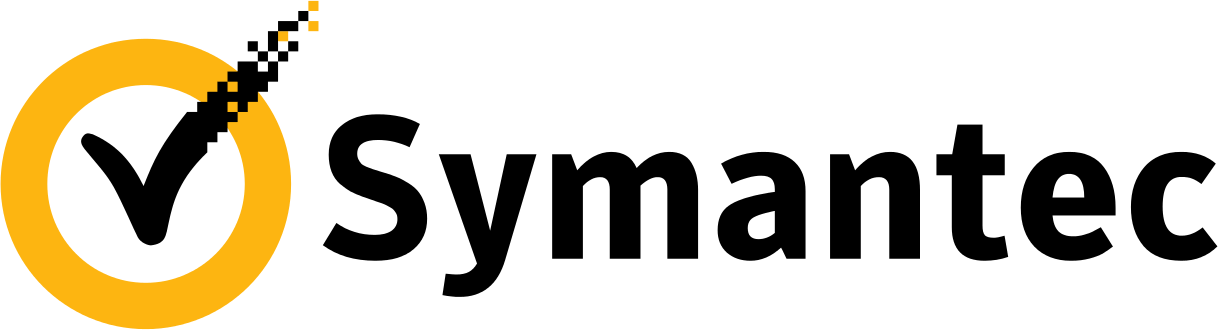
|
Will be suitable: corporate portal, bank, credit company | Secure: 1 domain | Type of inspection: Extended | 979 / year Order now |
| Symantec Secure Site Pro with EV |
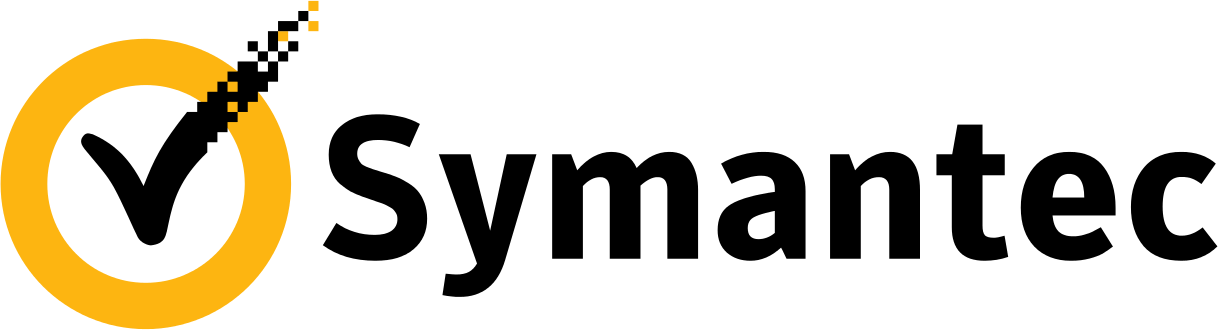
|
Will be suitable: corporate portal, online store, bank | Secure: 1 domain | Type of inspection: Extended | 1298 / year Order now |
| Thawte SSL Web Server with EV |

|
Will be suitable: online store, bank, insurance company | Secure: 1 domain | Type of inspection: Extended | 218 / year Order now |
| Certum Multidomain Premium SSL |

|
Will be suitable: large corporate portal, online store, bank | Secure: 1 domain | Type of inspection: Extended | 336 / year Order now |
| Certum Premium EV SSL |

|
Will be suitable: online store, credit company, insurance company | Secure: 1 domain | Type of inspection: Extended | 116.00 / year Order now |
Other certificates
| Certificates Name | Certification Authority | Will be suitable | Secure | Type of inspection | |
|---|---|---|---|---|---|
| Comodo Code Signing |

|
Will be suitable: software protection | Secure: 1 code | Type of inspection: Code | 393.30 / year Order now |
| Comodo EV Code Signing |

|
Will be suitable: software protection | Secure: 1 code | Type of inspection: Extended | 634.95 / year Order now |
| Comodo Personal Authentication Certificates |

|
Will be suitable: email and document protection | Secure: 1 mailing address | Type of inspection: Domain | 18 / year Order now |
Select the required certificate category
We will install SSL for free
Qualified technical support specialists will help you choose the required certificate, focusing on the needs of your site. They will install it for free and set up the site's work on the HTTPS protocol. Contact specialists by chat, phone or email 'round the clock.
Get advice
25 years experience
Support 24/7
Money back - 30 days
If you buy an SSL certificate you can get:
Protect yourself and your customers
Demonstrate that the site is protected
Promotion in search engines
Do not spend much on security, knowing the difference between SSL certificates
Site protection is not a luxury, and you shouldn't get scared of the SSL certificate cost
FAQ
What is an SSL certificate?
SSL certificate is a secure connection protocol that provides site visitors a secure channel, excluding the theft of information transmitted. This certificate generates unique keys, protecting the transaction path between the user and the server, and allows the site to go to work through a secure HTTPS protocol. SSL encryption is a must-have tool for sites that work with e-commerce or simply care about the reputation of the resource. Certificate can not only create a secure channel, but also demonstrate it visually through the locks in the browser bar. Using a certificate, you demonstrate your visitors that your site is a place where there are no scammers and other negative factors wishing to intercept the data.
What are the types of SSL certificates?
Realizing that the site needs real-time protection and only a certificate can provide it, the logical question is how to choose an SSL certificate? Today, there are more than 150 SSL certificates, which protect the information from hacker interference one way or another. If you need a function to encrypt transmitted data, then adapt to your domain and website. If you want to switch to the HTTPS protocol and your site had a single domain and its name is written in Latin letters, then you can use any certificate — Comodo Positive SSL is considered universal in this case. If the domain of your site uses Cyrillic characters — you need certificates that support IDN — usually Comodo and GlobalSign do that. Security for a site with a large number of subdomains is provided by Wildcard certificates. For multiple sites or aliases, multi-domain versions marked as SAN and Multi-Domain are suitable. If you want to not only protect your customers, but also validate the business status of your company, then your choice is an EV certificate. The difference in certificates within each subcategory rests only in the amount of financial payment. There is insurance from 10 thousand to 250 thousand dollars if the information is somehow intercepted.
How to get SSL certificate for free?
If you need a free SSL certificate, then this is the Let’s Encrypt one. It doesn't require a lot of time to obtain an SSL certificate, and the process itself is simplified as much as possible. The Let’s Encrypt SSL certificate has limited validity period to 90 days. After that it must be re-issued again. Currently, more than 70 million active domains use a free certificate, increasing the overall percentage of Internet security to record heights. Let’s Encrypt allows you to transfer your website to secure version of the HTTP/2 protocol, change the status in the address bar from “Unreliable” to “Protected” and get a lock. Of course, Let’s Encrypt makes no financial guarantees in case of information loss and requires SSL to be re-issued every 90 days. But if your resource is not associated with financial transactions or you're looking for a certificate only to switch to HTTPS, then Let's Encrypt is a great option.
How to install an SSL certificate on the site?
If you need to install an SSL certificate for https on your site, then in most cases our technical support specialists can perform it. If you use Linux and Windows hosting packages, certificate installation is performed via the control panel for both paid versions of SSL and the free one. In case you are a VPS client, the installation is performed in the same way — via the control panel — for both free and paid versions of the certificate. In situations when the control panel is not installed on the virtual dedicated server, the Let's Encrypt certificate is installed using additional Certbot panel. Installing SSL will help you protect your data from potential intruders and transfer the site to secure HTTPS connection protocol. When ordering a hosting with us, you may not worry about installing a certificate. Contact us and we will do it. You won't have to do any additional research on this issue. If non-standard options and server settings arise, our technical support specialists will require more effort and information from your side.
How to configure an SSL certificate?
Once you have installed the protection on your site, you will need to configure an SSL certificate. It is performed extremely fast and requires only two steps: set up an automatic redirection for the site from HTTP protocol the site worked on earlier to the HTTPS protocol. The second step is you need to redirect all content from HTTP to HTTPS pages directly in the settings of the site itself. After that, the site data will be displayed correctly, and the domain (even if the user has saved the previous link with the HTTP protocol) will redirect and open with the secure protocol instead. As in the case of an SSL certificate installation, our support team can perform these settings for you. In rare cases, if your site is working on a self-written management system or uses a rare application, we may require more information from your side.

