Archive plan
Concrete5 Hosting
The service is not available to order. Try our new plans WordPress hosting
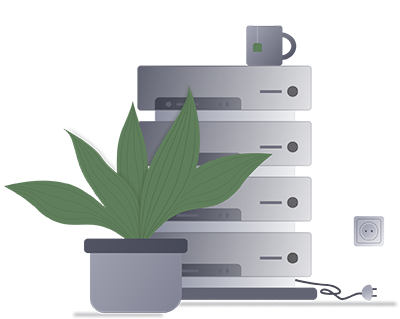
Optimized hosting for Concrete5 in Ukraine
CONTROL PANEL
-
Control Panel
cPanel
-
File Manager
-
Number of subdomains
Unlimited
-
SSH, sFTP/FTP, SCP access
-
Access and Error logs (server logs), server statistics
-
Management of .htaccess
-
Cron job scheduler
-
Custom error pages
-
CMS auto-installation
Softaculous
SERVER SPECIFICATIONS
-
Web server
LiteSpeed
-
PHP versions
4.4 - 8.1
-
Perl versions
5
-
Ruby Selector
-
Zend Optimizer
-
ionCube Loader
-
NodeJS Selector versions
6.17.1 - 18.9.1
-
Python Selector versions
2.7.18 - 3.9.12
-
Server locations
Ukraine, Netherlands, Poland, USA
DATABASES
-
MariaDB
10.3 - 10.4
-
PostgreSQL
9.6.22
-
Access to phpMyAdmin\phpPgAdmin
-
Remote connection to MySQL
-
Number of mailboxes
Unlimited
-
Поштові протоколи
POP3, IMAP, SMTP
-
SSL encryption
-
Web-interface
-
Mail redirection
-
Antivirus mail checkup
-
Spam checkup
-
Mailing Lists
SECURITY
-
Daily backups
-
Antivirus scanner
-
Spambot protection
-
Directory protection through passwords
-
SSL Let’s Encrypt
Additional services
-
Dedicated IP
3.00 / mo
-
Additional disk 10 GB
5.00 / mo
The Advantages of Concrete5 Hosting from HostPro
Variable and easy to manage panel
Concrete5 is completely free
Ultrafast SSD drives
Quick installation and start
Simple panel with visual editor
The team of professionals around the clock
Free site backups
Hosting as a gift
We will quickly and carefully transfer your website from another hoster and give you a month of use of your hosting plan as a gift.
Hosting for a site on Concrete5
Concrete5 is a free CMS system designed to manage sites of various directions, which combines the broad functionality and ease of use at the same time. In addition to many different tools “out of the box”, Concrete5 boasts a visual template editor - change the external structure of pages, move blocks, place and add elements with simple actions.
The open source CMS Concrete5 allows you to not only use standard tools, but also manually improve existing. If necessary, in the online catalog of the “engine” you can find many useful plugins that complement the missing functionality.
Despite the fact that the Concrete5 system is relatively young, it managed to quickly enter the list of popular systems, thanks to a growing user base. Concrete5 hosting is a convenient solution that allows you to create an online resource based on an evolving CMS, avoiding the installation, upload, configuration of the database and other preparatory procedures. The idea from you, a platform for implementation from us.
FAQ
What is Concrete5 hosting?
Hosting for Concrete5 is the server that is already optimally configured for the sites managed by Concrete CMS. If you choose the option of CMS installation when placing your order, you won’t have to install CMS manually after the order has been placed. You’ll be able to manage your website right after the order has been placed. The given control panel allows you to install the necessary version and PHP parameters for your project. LiteSpeed on the web server and SSD disks, which are used on the server, ensure that the information is processed quickly and there is content delivery.
How to configure VPS for Concrete5 correctly?
The configuration of the server will depend on the VPS server capacity, the chosen control panel, and the website structure. Basic recommendations which regard server configuration include: Apache 2.4 + Nginx 1.x (cgi/Fcgi) | Nginx + php-fpm; PHP 7.2 +; MySQL 5.1.5 | MariaDB 10.1 . You can always reach out to our tech support to receive instructions as far as VPS server configuration goes, which should meet your website needs.
How to order hosting for Concrete5?
Having chosen the price plan by pressing the Order button, you will see the form to place your order. In the order form, you need to choose to register a new domain name if you do not yet have your own domain name or the corresponding transfer points (to complete the procedure for transferring a domain name to us as a registrar) or your domain (to register a hosting service for an existing domain name). Next, you can choose the Concrete5 installation to have CMS installed automatically after you complete the order and choose the pricing plan payment cycle. At the third step, if you’re a non-existent client, you need to fill in registration data and the procedure of placing the order is complete. To your email, you’ll receive a letter with the data to your new hosting and the admin panel of the site.


