Fast
WordPress hosting
- LiteSpeed website accelerator
- AI website builder
- Extended technical support
- Daily backups

Secure and fast WordPress hosting in Ukraine
CONTROL PANEL
-
Control Panel
cPanel
-
File Manager
-
Number of subdomains
Unlimited
-
SSH, sFTP/FTP, SCP access
-
Access and Error logs (server logs), server statistics
-
Management of .htaccess
-
Cron job scheduler
-
Custom error pages
-
CMS auto-installation
Softaculous
SERVER SPECIFICATIONS
-
Web server
LiteSpeed
-
PHP versions
5.2 - 8.4
-
Perl versions
5
-
Ruby Selector
-
Zend Optimizer
-
ionCube Loader
-
NodeJS Selector versions
6.17.1 - 24.6.0
-
Python Selector versions
2.7.18 - 3.13.5
-
Server locations
Ukraine, Netherlands, Poland, USA
DATABASES
-
MariaDB
10.6
-
PostgreSQL
9.6.22
-
Access to phpMyAdmin\phpPgAdmin
-
Remote connection to MySQL
-
Number of mailboxes
Unlimited
-
Mail protocols
POP3, IMAP, SMTP
-
SSL encryption
-
Web-interface
-
Mail redirection
-
Antivirus mail checkup
-
Spam checkup
-
Mailing Lists
SECURITY
-
Daily backups
-
Antivirus scanner
-
Spambot protection
-
Directory protection through passwords
-
SSL Let’s Encrypt
Necessary WordPress Tools
Auto-installation
LiteSpeed Cache
Activated WP-CLI
Management from your Client Area
A simple interface for setting and managing your WordPress website.
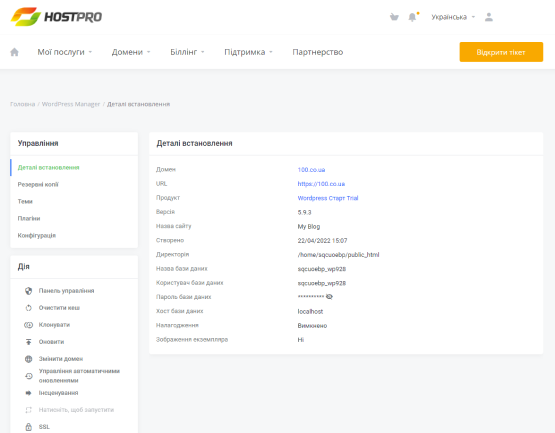
WordPress Manager
Profitable hosting for WordPress
Get more than just hosting
The .com.ua domain for free
SSL Certum as a gift
Extended support
Advanced security
Hosting as a gift
We will quickly and carefully transfer your website from another hoster and give you a month of use of your hosting plan as a gift.
WordPress Hosting by HostPro
WordPress is a content management system (CMS or "engine") that allows you to control everything related to a resource: from gathering statistics and publishing posts to the visual part, style and fonts on pages. Every third website in the world is based on this CMS.
Are you planning to order hosting for WordPress? All you need to do is to choose a hosting plan according to an acceptable price, your needs, and the number of visits to the site per day.
With additional plugins as well as with a backup service, your website will be protected from unpredictable situations. Our hosting for WordPress allows you to keep all your files and data safe: login methods, two-step authentication, replacement login link along with daily backups will preserve your personal information.
Today WordPress is the most popular CMS system, which is trusted by both Ukrainian and global companies. A huge amount of content and training videos in combination with a simple interface make WordPress a convenient and high-quality solution for your website. While WordPress hosting by Hostpro provides the maximum loading speed and reliability of saving your website data.
FAQ
How do I configure VPS for WordPress in the right way?
At the moment, there’s no ‘right’ configuration as everything will depend on the VPS server capacity, the chosen control panel and the structure of the website. There is a chance to fine tune the server parameters on VPS since you can use root access.
When the site works under the WordPress CMS, there are some basic recommendations as far as server configuration goes:
- Apache + Ngninx / Litespeed (processing Fcgi / php-FPM);
- MySQL (MariaDB 10.2 and later);
- Using the php 7.4 and later version with additional opcache and memcache (memcached) modules;
- Configuring the caching service (memcached | redis) and using caching plugins on the basis of the given server.
You can always reach out to our tech support to receive professional advice in regard to VPS server configuration so that your website needs are well met.


